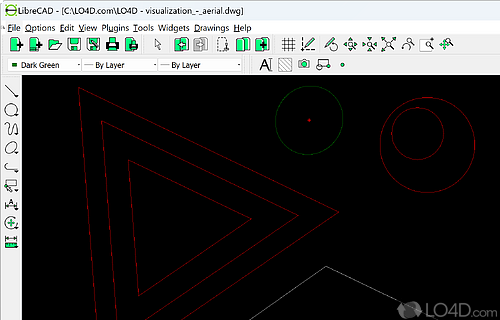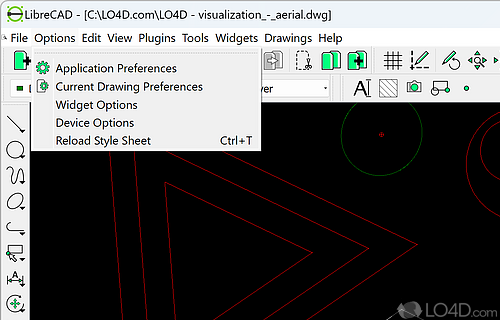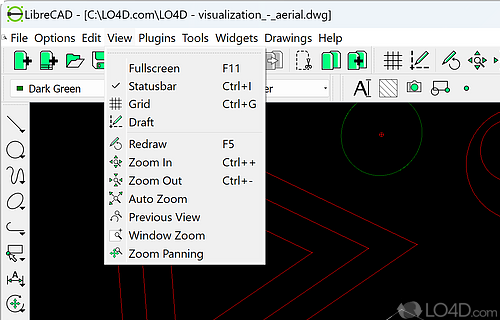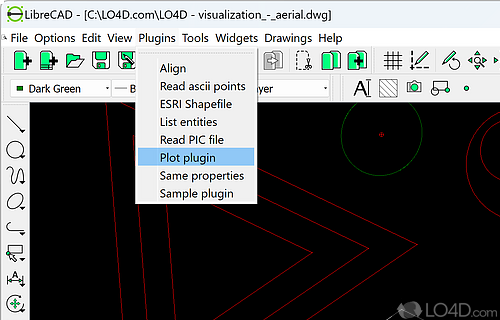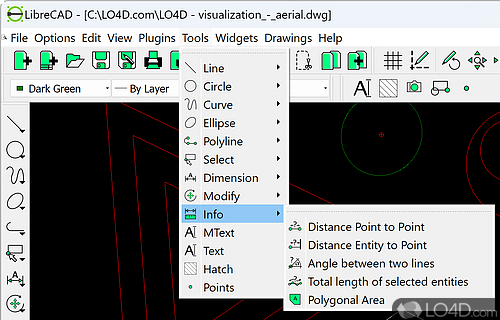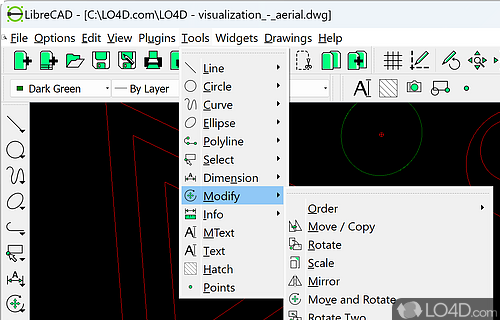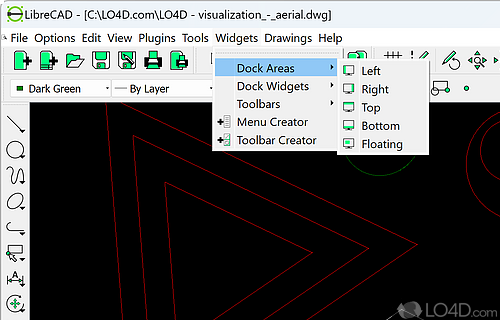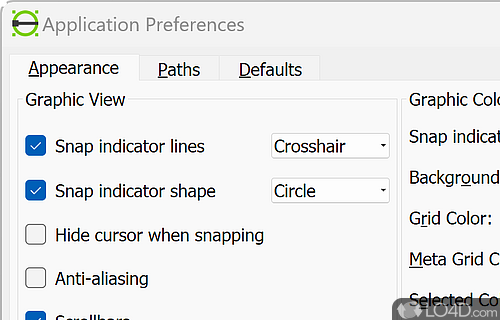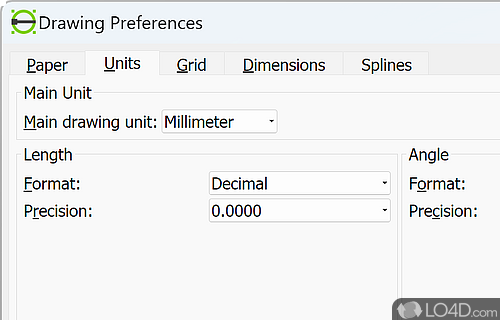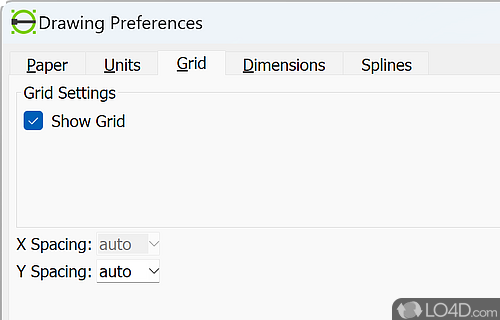Easily create and edit various types of CAD files for free -- 2D PPM, XBM and XPM formats included.
LibreCAD is a free and open-source program for editing and viewing technical sketches on your computer and provides many functions for 2D design schemes.
The program includes many different drawing tools for 2D designs and can provide a perspective from almost any angle. Completed files may be exported as PNG, TIFF or JPG format while also supporting PPM, XBM and XPM files.
Like most other 2D CAD programs, LibreCAD can also support elastic curves, lines of different sorts and a variety of dimensioning tools. LibreCAD naturally supports multiple levels of UNDO.
Though LibreCAD features a rather minimalistic interface, it is certainly a powerful tool which can be considered professional. As a 2D design tool, LibreCAD is an excellent choice.
For designers interested in a free and open CAD tool that isn't created by Autodesk with a huge price tag, LibreCAD is definitely worth a go for two-dimensional designing.
Features of LibreCAD
- Blocks: Insert blocks for quick placement.
- Dimensions: Automatically generate dimensions.
- Drawing: Create technical drawings with ease.
- Editing: Modify drawings with precision editing tools.
- Exporting: Export drawings to various formats.
- Geometry: Create basic geometric shapes.
- Grid: Organize drawings with a customizable grid.
- Layers: Organize your drawings with layers.
- Plugins: Add functionality with plugins.
- Printing: Print your drawings with adjustable settings.
- Scripting: Automate tasks with Python scripting.
- Snap Tools: Accurately align shapes with snap tools.
- Snapping: Snap to points on existing drawings.
- Symbols: Insert symbols to enhance drawings.
- Toolbars: Customize toolbars for easy access.
Compatibility and License
Is LibreCAD free?
LibreCAD is available for free and released under the open source GPLv2 license on Windows from 3D design. The license provides the options to freely download, install, run and share this program without any restrictions. The source code for LibreCAD should be freely available and modifications are certainly permitted as well as the option to inspect the software.
What version of Windows can LibreCAD run on?
LibreCAD can be used on a computer running Windows 11 or Windows 10. Previous versions of the OS shouldn't be a problem with Windows 8 and Windows 7 having been tested. It comes in both 32-bit and 64-bit downloads.
Other operating systems: The latest LibreCAD version from 2026 is also available for Mac.
Filed under:
- LibreCAD Download
- Free 3D Design
- Open source and GPL software
- Portable Software
- CAD Editing Software